 全国服务热线:400-6136-679
全国服务热线:400-6136-679 全国服务热线:400-6136-679
全国服务热线:400-6136-679位置:南京CDA数据分析师培训机构 > 学校动态 > Python爬取分析5w+新楼盘近况
一、数据获取
通过爬取城市在售预售新盘,下面以获取单个城市为例,介绍爬取数据部门主要代码。完整代码见文末获取方式。
本次爬虫使用到的模块有requests_html、requests_cache、bs4.BeautifulSoup、re等。若各位小伙伴们不太熟悉各个模块,可以在文末推荐阅读链接直达文章。
1、定义函数
定义好获取每个项目信息的函数。
def get_house_status(soup): """ 获取房屋状态信息 """ house_status = [] status = soup.find_all(attrs={'class': 'fangyuan'}) for state in status: _status = state.span.text house_status.append(_status) return house_status def get_house_price(soup): """ 获取房屋价格信息 """ house_price = [] regex = re.compile('s(S+)s') prices = soup.find_all(attrs={'class': 'nhouse_price'}) for price in prices: _prices = regex.findall(price.text) _price = '' if _prices[0] == '价格待定': pass else: p = _prices[0].split('元')[0] if '万' in p: _price = p + '元/套' else: _price = p + '元/m2' house_price.append(_price) return house_price def get_house_address(soup, c_city): """ 获取房屋地址信息 """ house_address = [] region = [] regex = re.compile('s(S+)s') addresses = soup.find_all(attrs={'class': 'address'}) for address in addresses: _address = regex.findall(address.text) if len(_address) > 1: region.append(_address[0].split('[')[1].split(']')[0]) else: region.append(c_city) house_address.append(address.a['title']) return region, house_address def get_house_type(soup): """ 获取房屋类型信息 """ house_type = [] regex = re.compile('s(S+)s') house_types = soup.find_all(attrs={'class': 'house_type clearfix'}) for _house_type in house_types: type_list = regex.findall(_house_type.text) type_str = '' for i in type_list: type_str += i house_type.append(type_str) return house_type def get_house_name(soup): """ 获取项目名称信息 """ house_name = [] regex = re.compile('s(S+)s') nlcd_names = soup.find_all(attrs={'class': 'nlcd_name'}) for nlcd_name in nlcd_names: name = '' names = regex.findall(nlcd_name.text) if len(names) > 1: for n in names: name += n house_name.append(name) else: house_name.extend(names) return house_name
2、获取数据的主函数
def get_data(c_city, city, start_page, cache): """ 获取数据 """ requests_cache.install_cache() requests_cache.clear() session = requests_cache.CachedSession() # 创建缓存会话 session.hooks = {'response': make_throttle_hook(np.random.randint(8, 12))} # 配置钩子函数 print(f'现在爬取{c_city}'.center(50, '*')) last_page = get_last_page(city) print(f'{c_city}共有{last_page}页') time.sleep(np.random.randint(15, 20)) df_city = pd.DataFrame() user_agent = UserAgent().random for page in range(start_page, last_page): try: cache['start_page'] = page print(cache) cache_json = json.dumps(cache, ensure_ascii=False) with open('cache.txt', 'w', encoding='utf-8') as fout: fout.write(cache_json) print(f'现在爬取{c_city}的第{page + 1}页.') if page == 0: df_city = pd.DataFrame() else: df_city = pd.read_csv(f'df_{c_city}.csv', encoding='utf-8') url = html_url(city, page + 1) if page % 2 == 0: user_agent = UserAgent().random # 创建随机请求头 header = {"User-Agent": user_agent} res = session.post(url, headers=header) if res.status_code == 200: res.encoding = 'gb18030' soup = BeautifulSoup(res.text, features='lxml') # 对html进行解析,完成初始化 region, house_address = get_house_address(soup, c_city) house_name = get_house_name(soup) house_type = get_house_type(soup) house_price = get_house_price(soup) house_status = get_house_status(soup) df_page = to_df(c_city, region, house_name, house_address, house_type, house_price, house_status) df_city = pd.concat([df_city, df_page]) df_city.head(2) time.sleep(np.random.randint(5, 10)) df_city.to_csv(f'df_{c_city}.csv', encoding='utf-8', index=False) except: # 若报错则保存数据、以便继续 df_city.to_csv(f'df_{c_city}.csv', encoding='utf-8', index=False) cache_json = json.dumps(cache, ensure_ascii=False) with open('cache.txt', 'w', encoding='utf-8') as fout: fout.write(cache_json) return df_city
爬取过程中,将每个城市单独保存为一个csv文件:
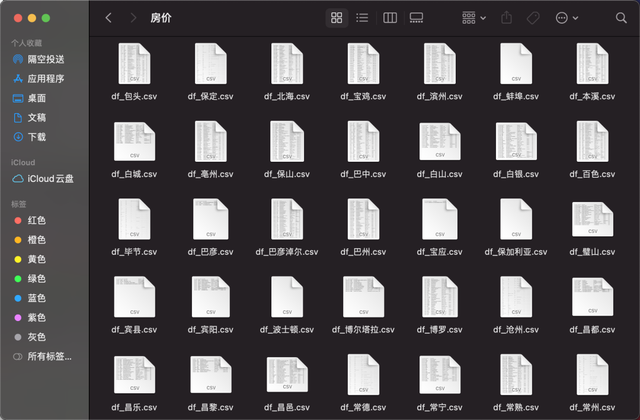
3、合并数据
import os import pandas as pddf_total = pd.DataFrame() for root, dirs, files in os.path.walk('./房价数据集'): for file in files: split_file = os.path.splitext(file) file_ext = split_file[1] if file_ext == '.csv': path = root + os.sep + file df_city = pd.read_csv(path, encoding='utf-8') df_total = pd.concat([df_total, df_city]) df_total.to_csv(root+os.sep+'新房202102.csv', encoding='utf-8', index=False)
二、数据清洗
1、导入需要用的模块
import pandas as pd import numpy as np import matplotlib.pyplot as plt import seaborn as sns import missingno as msno
2、读取数据
raw_data = pd.read_csv('新房202102.csv', encoding='utf-8')raw_data.sample(5)

3、查看下数据基本情况
>>> raw_data.shape(54733, 7) >>> len(raw_data.city.drop_duplicates()) 581
爬取了581个城市,共计54733个在售、预售房产项目。
由于获取到的数据存在缺失值、异常值以及不能直接使用的数据,因此在分析前需要先处理缺失值、异常值等,以便后续分析。
4、缺失值分析
msno.matrix(raw_data)
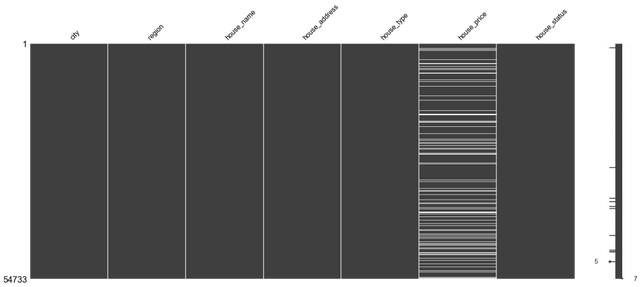
整体来看,处理house_price存在缺失值,这是因为这部分楼盘是预售状态,暂未公布售价。
5、house_type
再仔细分析,house_price有两种形式

除了预售缺失值外,有单价和总价两种,为方便统计,需将总价除以面积,将价格统一为单均价。因此需要对户型house_type进行处理,如下:
def deal_house_type(data): res = [] if data is np.nan: return [np.nan, np.nan, np.nan] else: if '-'in data: types = data.split('-')[0] areas = data.split('-')[1] area = areas.split('~') if len(area) == 1: min_area = areas.split('~')[0][0:-2] max_area = areas.split('~')[0][0:-2] else: min_area = areas.split('~')[0] max_area = areas.split('~')[1][0:-2] res = [types, int(min_area), int(max_area)] return res else: return [np.nan, np.nan, np.nan]
series_type = raw_data.house_type.map(lambda x: deal_house_type(x))df_type = pd.DataFrame(series_type.to_dict(), index=['house_type', 'min_area', 'max_area']).Tdata_type = pd.concat([data_copy.drop(labels='house_type',axis=1), df_type], axis=1)data_type.head()
得到下表

6、house_price
得到户型面积后,接下来处理房屋价格。
def deal_house_price(data): try: if data.house_price is np.nan: return np.nan else: if "价格待定" in data.house_price: return np.nan elif "万" not in data.house_price: price = int(data.house_price.split('元')[0]) else: price_total = int(float(data.house_price.split('万')[0])* 10000) if data.min_area is np.nan and data.max_area is np.nan: return np.nan elif data.min_area is np.nan: price = price_total/ data.max_area elif data.max_area is np.nan: price = price_total / data.min_area else: price = price_total / (data.min_area + data.max_area) return int(price) except: return np.nan
series_price = data_type.apply(lambda x:deal_house_price(x), axis=1 )data_type['house_price'] = series_pricedata_type.head()
得到结果

7、缺失值处理
data = data_type.copy()# 房价缺失值用0填充 data['house_price'] = data_type.house_price.fillna(0) data['house_type'] = data_type.house_type.fillna('未知')
8、异常值分析
data.describe([.1, .25, .5, .75, .99]).T
很明显有个缺失值,查看原网页,此数值因较特殊,清洗过程中多乘100000,因此直接将此值更改过来即可。

还可以通过可视化(箱图)的方式查看异常值。
from pyecharts import options as optsfrom pyecharts.charts import Boxplotv = [int(i) for i in data.house_price] c = Boxplot() c.add_xaxis(["house_price"]) c.add_yaxis("house_price", v) c.set_global_opts(title_opts=opts.TitleOpts(title="house_price")) c.render_notebook()
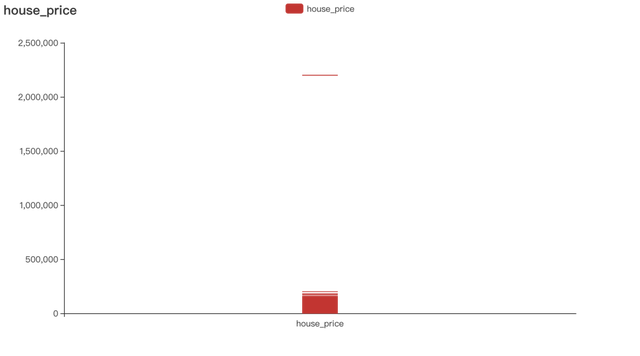
三、可视化分析
1、城市在售新房均价TOP15
城市新房均价分析,房价是我们较关心的一个特征之一,因此看下均价较高的是哪几个城市。
# 将空值筛选掉 data1 = data.query('house_price != 0')
data_pivot = data1.pivot_table(values='house_price', index='city').sort_values(by='house_price', ascending=False)data_pivot

2、城市在售新房均价条形图
from pyecharts.charts import Barfrom pyecharts.globals import ThemeTypex_axis = [i for i in data_pivot.index[0:15]]y_axis = [round(float(i), 1) for i in data_pivot.house_price.values[0:15]] c = ( Bar({"theme": ThemeType.DARK}) .add_xaxis(x_axis) .add_yaxis("house_price_avg", y_axis) .set_global_opts( title_opts=opts.TitleOpts(title="城市在售新房均价TOP15", subtitle="数据: STUDIO"), brush_opts=opts.BrushOpts(), )) c.render_notebook()
结果如下,排名前面的一直都是深圳、北京、上海等城市。
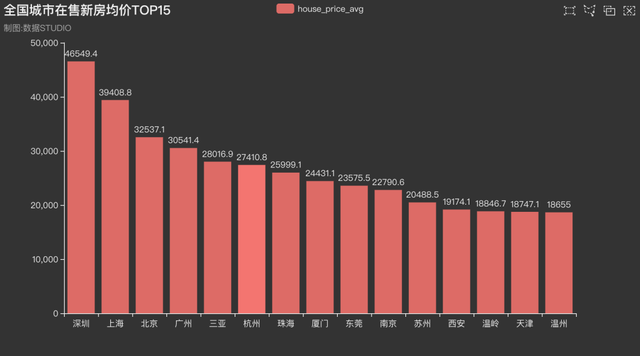
3、房价地理位置图
import pandas as pd from pyecharts.globals import ThemeType, CurrentConfig, GeoType from pyecharts import options as opts from pyecharts.charts import Geo #自定义各城市的经纬度 # geo_cities_coords = {df.iloc[i]['城市']:[df.iloc[i]['经度'],df.iloc[i]['纬度']] for i in range(len(df))} datas = [(i, int(j)) for i, j in zip(data_pivot.index, data_pivot.values)] # print(datas) geo = (Geo(init_opts=opts.InitOpts(width='1000px', height='600px', theme=ThemeType.PURPLE_PASSION), is_ignore_nonexistent_coord = True) .add_schema(maptype='china', label_opts=opts.LabelOpts(is_show=True)) # 显示label 省名 .add('均价', data_pair=datas, type_=GeoType.EFFECT_SCATTER, symbol_size=8, # geo_cities_coords=geo_cities_coords ) .set_series_opts(label_opts=opts.LabelOpts(is_show=False)) .set_global_opts( title_opts=opts.TitleOpts(title='城市在售新房均价', subtitle="制图: 数据STUDIO"), visualmap_opts=opts.VisualMapOpts(max_=550, is_piecewise=True, pieces=[ {"max": 5000, "min": 1000, "label": "1000-5000", "color": "#708090"}, {"max": 10000, "min": 5001, "label": "5001-10000", "color": "#00FFFF"}, {"max": 20000, "min": 10001, "label": "10001-20000", "color": "#FF69B4"}, {"max": 30000, "min": 20001, "label": "20001-30000", "color": "#FFD700"}, {"max": 40000, "min": 30001, "label": "30001-40000", "color": "#FF0000"}, {"max": 100000, "min": 40001, "label": "40000-100000", "color": "#228B22"},]) ) )geo.render('城市在售新房均价.html')
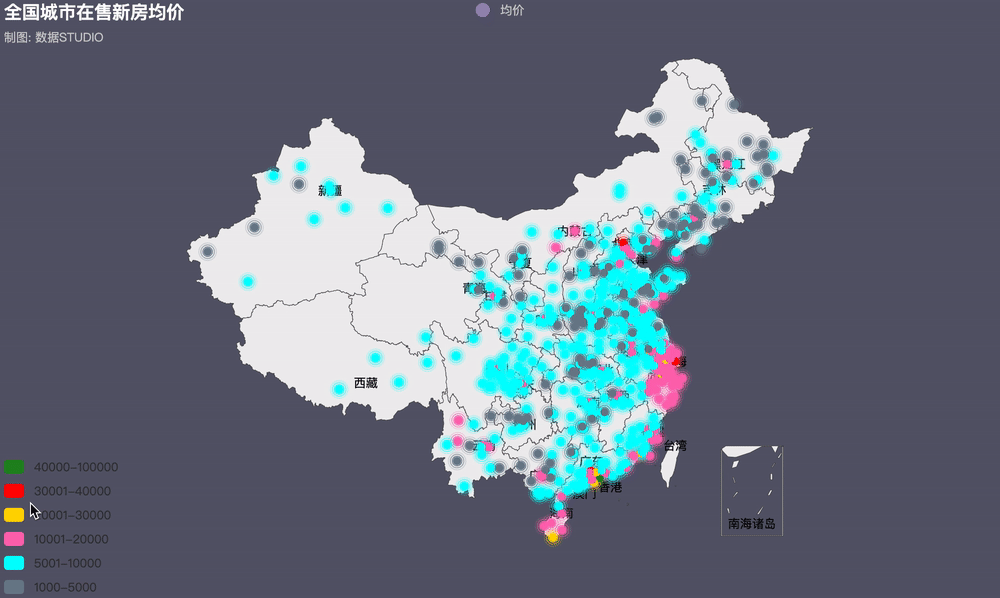
近年来,火热的楼市价格一路飙升,为了稳定房价,各地政府相继出台各项调控政策。据统计,今年内各地累计出台楼市调控政策次数已高达97次(近100次),其中,1月份单月各地楼市调控政策次数高达42次,2月份比1月份多3次,共计45次。
4、新房项目总数排行榜
接下来看看在售预售新房项目总数排行TOP20,排在的分别是四川成都--1000个,重庆--938个,湖北武汉--859个,陕西西安--840个,河南郑州--822个,均是新城市(成都、杭州、重庆、武汉、苏州、西安、天津、南京、郑州、长沙、沈阳、青岛、宁波、东莞和无锡)。
现在的新城市经济发展速度较快,未来发展前景广阔,可以说是仅次于北上广深。人口都在持续流入,人口流入将会增加对于房产的需求,房产需求增长将会让房产价格稳步攀升。也是很值得投资的。
from pyecharts import options as opts from pyecharts.charts import Barcity_counts = data.city.value_counts()[0:20]x_values = city_counts.index.to_list()y_values = [int(i) for i in city_counts.values]bar = ( Bar() .add_xaxis(x_values) .add_yaxis("",y_values,itemstyle_opts=opts.ItemStyleOpts(color="#749f83")) .set_global_opts(title_opts=opts.TitleOpts(title="新房项目总数TOP20"), toolbox_opts=opts.ToolboxOpts(), legend_opts=opts.LegendOpts(is_show=False), datazoom_opts=opts.DataZoomOpts(),))bar.render_notebook()
结果
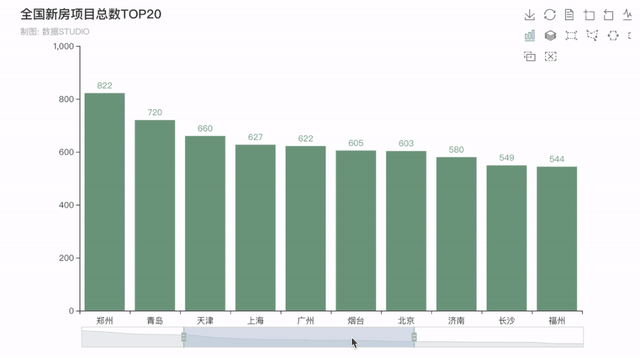
5、城市各行政区在售新房均价
以在售/预售房产项目较多的成都为例,看城市各行政区在售新房均价。
在"住房不炒"的大环境下,各大城市限购政策越来越严格。近日成都更是实行购房资格预审,热点楼盘向无房居民家庭销售,是我们这些刚需的福音。接下来一起看看吧。
成都各行政区在售新房均价
data2 = data.query('house_price != 0 and city=="成都"')data_pivot_cd = data2.pivot_table(values='house_price', index='region').sort_values(by='house_price')x_axis2 = [i for i in data_pivot_cd.index[10:]]y_axis2 = [round(float(i), 1) for i in data_pivot_cd.house_price.values[10:]]c = ( Bar({"theme": ThemeType.DARK}) .add_xaxis(x_axis2) .add_yaxis(
尊重原创文章,转载请注明出处与链接:http://www.peixun360.com/6186/news/582459/违者必究! 以上就是南京CDA数据分析师培训机构 小编为您整理 Python爬取分析5w+新楼盘近况的全部内容。