 全国服务热线:400-035-8011
全国服务热线:400-035-8011 全国服务热线:400-035-8011
全国服务热线:400-035-8011位置:成都中公优就业IT培训机构 > 学校动态 > 外行也能用的图像风格迁移
图像风格迁移也有框架了:使用Python编写,与PyTorch兼容,外行也能用
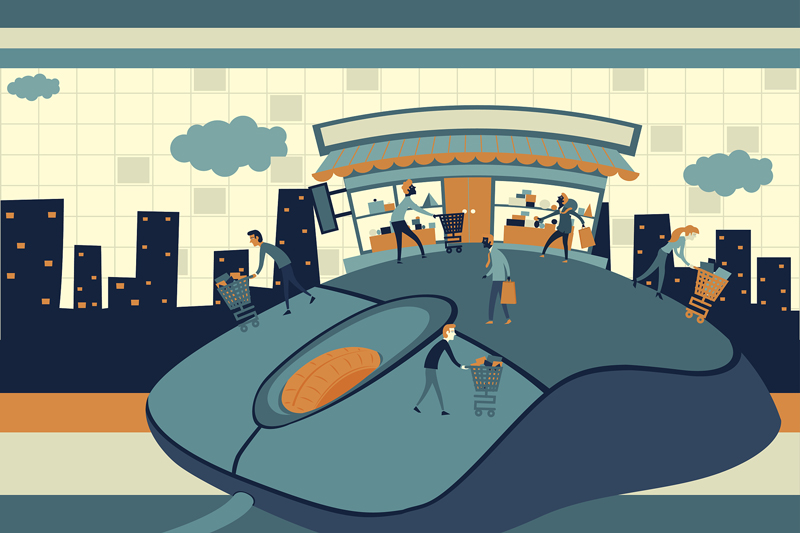
易于使用的神经风格迁移框架 pystiche。
将内容图片与艺术风格图片进行融合,生成一张具有特定风格的新图,这种想法并不新鲜。早在 2015 年,Gatys、 Ecker 以及 Bethge 性地提出了神经风格迁移(Neural Style Transfer ,NST)。
不同于深度学习,目前 NST 还没有现成的库或框架。因此,新的 NST 技术要么从头开始实现所有内容,要么基于现有的方法实现。但这两种方法都有各自的缺点:前者由于可重用部分的冗长实现,限制了技术创新;后者继承了 DL 硬件和软件发展导致的技术债务。
近,新项目 pystiche 很好地解决了这些问题,虽然它的核心受众是研究人员,但其易于使用的用户界面为非专业人员使用 NST 提供了可能。
pystiche 是一个用 Python 编写的 NST 框架,基于 PyTorch 构建,并与之完全兼容。相关研究由 pyOpenSci 进行同行评审,并发表在 JOSS 期刊 (Journal of Open Source Software) 上。
论文地址:https://joss.theoj.org/papers/10.21105/joss.02761
项目地址:https://github.com/pmeier/pystiche
在深入实现之前,我们先来回顾一下 NST 的原理。它有两种优化方式:基于图像的优化和基于模型的优化。虽然 pystiche 能够很好地处理后者,但更为复杂,因此本文只讨论基于图像的优化方法。
在基于图像的方法中,将图像的像素迭代调整训练,来拟合感知损失函数(perceptual loss)。感知损失是 NST 的核心部分,分为内容损失(content loss)和风格损失(style loss),这些损失评估输出图像与目标图像的匹配程度。与传统的风格迁移算法不同,感知损失包含一个称为编码器的多层模型,这就是 pystiche 基于 PyTorch 构建的原因。
如何使用 pystiche
让我们用一个例子介绍怎么使用 pystiche 生成神经风格迁移图片。首先导入所需模块,选择处理设备。虽然 pystiche 的设计与设备无关,但使用 GPU 可以将 NST 的速度提高几个数量级。
模块导入与设备选择:
import torch import pystiche from pystiche import demo, enc, loss, ops, optim print(f"pystiche=={pystiche.__version__}") device = torch.device("cuda" if torch.cuda.is_available() else "cpu")
输出:
pystiche==0.7.0
多层编码器
content_loss 和 style_loss 是对图像编码进行操作而不是图像本身,这些编码是由在不同层级的预训练编码器生成的。pystiche 定义了 enc.MultiLayerEncoder 类,该类在单个前向传递中可以有效地处理编码问题。该示例使用基于 VGG19 架构的 vgg19_multi_layer_encoder。默认情况下,它将加载 torchvision 提供的权重。
多层编码器:
multi_layer_encoder = enc.vgg19_multi_layer_encoder() print(multi_layer_encoder)
输出:
VGGMultiLayerEncoder( arch=vgg19, framework=torch, allow_inplace=True (preprocessing): TorchPreprocessing( (0): Normalize( mean=('0.485', '0.456', '0.406'), std=('0.229', '0.224', '0.225') ) ) (conv1_1): Conv2d(3, 64, kernel_size=(3, 3), stride=(1, 1), padding=(1, 1)) (relu1_1): ReLU(inplace=True) (conv1_2): Conv2d(64, 64, kernel_size=(3, 3), stride=(1, 1), padding=(1, 1)) (relu1_2): ReLU(inplace=True) (pool1): MaxPool2d(kernel_size=2, stride=2, padding=0, dilation=1, ceil_mode=False) (conv2_1): Conv2d(64, 128, kernel_size=(3, 3), stride=(1, 1), padding=(1, 1)) (relu2_1): ReLU(inplace=True) (conv2_2): Conv2d(128, 128, kernel_size=(3, 3), stride=(1, 1), padding=(1, 1)) (relu2_2): ReLU(inplace=True) (pool2): MaxPool2d(kernel_size=2, stride=2, padding=0, dilation=1, ceil_mode=False) (conv3_1): Conv2d(128, 256, kernel_size=(3, 3), stride=(1, 1), padding=(1, 1)) (relu3_1): ReLU(inplace=True) (conv3_2): Conv2d(256, 256, kernel_size=(3, 3), stride=(1, 1), padding=(1, 1)) (relu3_2): ReLU(inplace=True) (conv3_3): Conv2d(256, 256, kernel_size=(3, 3), stride=(1, 1), padding=(1, 1)) (relu3_3): ReLU(inplace=True) (conv3_4): Conv2d(256, 256, kernel_size=(3, 3), stride=(1, 1), padding=(1, 1)) (relu3_4): ReLU(inplace=True) (pool3): MaxPool2d(kernel_size=2, stride=2, padding=0, dilation=1, ceil_mode=False) (conv4_1): Conv2d(256, 512, kernel_size=(3, 3), stride=(1, 1), padding=(1, 1)) (relu4_1): ReLU(inplace=True) (conv4_2): Conv2d(512, 512, kernel_size=(3, 3), stride=(1, 1), padding=(1, 1)) (relu4_2): ReLU(inplace=True) (conv4_3): Conv2d(512, 512, kernel_size=(3, 3), stride=(1, 1), padding=(1, 1)) (relu4_3): ReLU(inplace=True) (conv4_4): Conv2d(512, 512, kernel_size=(3, 3), stride=(1, 1), padding=(1, 1)) (relu4_4): ReLU(inplace=True) (pool4): MaxPool2d(kernel_size=2, stride=2, padding=0, dilation=1, ceil_mode=False) (conv5_1): Conv2d(512, 512, kernel_size=(3, 3), stride=(1, 1), padding=(1, 1)) (relu5_1): ReLU(inplace=True) (conv5_2): Conv2d(512, 512, kernel_size=(3, 3), stride=(1, 1), padding=(1, 1)) (relu5_2): ReLU(inplace=True) (conv5_3): Conv2d(512, 512, kernel_size=(3, 3), stride=(1, 1), padding=(1, 1)) (relu5_3): ReLU(inplace=True) (conv5_4): Conv2d(512, 512, kernel_size=(3, 3), stride=(1, 1), padding=(1, 1)) (relu5_4): ReLU(inplace=True) (pool5): MaxPool2d(kernel_size=2, stride=2, padding=0, dilation=1, ceil_mode=False) )
感知损失
pystiche 将内容损失和风格损失定义为操作符。使用 ops.FeatureReconstructionOperator 作为 content_loss,直接与编码进行对比。如果编码器针对分类任务进行过训练,如该示例中这些编码表示内容。对于content_layer,选择 multi_layer_encoder 的较深层来获取抽象的内容表示,而不是许多不必要的细节。
content_layer = "relu4_2" encoder = multi_layer_encoder.extract_encoder(content_layer) content_loss = ops.FeatureReconstructionOperator(encoder)
pystiche 使用 ops.GramOperator 作为 style_loss 的基础,通过比较编码各个通道之间的相关性来丢弃空间信息。这样就可以在输出图像中的任意区域合成风格元素,而不仅仅是风格图像中它们所在的位置。对于 ops.GramOperator,如果它在浅层和深层 style_layers 都能很好地运行,则其性能达到。
style_weight 可以控制模型对输出图像的重点——内容或风格。为了方便起见,pystiche 将所有内容包装在 ops.MultiLayerEncodingOperator 中,该操作处理在同一 multi_layer_encoder 的多个层上进行操作的相同类型操作符的情况。
style_layers = ("relu1_1", "relu2_1", "relu3_1", "relu4_1", "relu5_1") style_weight = 1e3 def get_encoding_op(encoder, layer_weight): return ops.GramOperator(encoder, score_weight=layer_weight) style_loss = ops.MultiLayerEncodingOperator( multi_layer_encoder, style_layers, get_encoding_op, score_weight=style_weight, )
loss.PerceptualLoss 结合了 content_loss 与 style_loss,将作为优化的标准。
criterion = loss.PerceptualLoss(content_loss, style_loss).to(device) print(criterion)
输出:
PerceptualLoss( (content_loss): FeatureReconstructionOperator( score_weight=1, encoder=VGGMultiLayerEncoder( layer=relu4_2, arch=vgg19, framework=torch, allow_inplace=True ) ) (style_loss): MultiLayerEncodingOperator( encoder=VGGMultiLayerEncoder( arch=vgg19, framework=torch, allow_inplace=True ), score_weight=1000 (relu1_1): GramOperator(score_weight=0.2) (relu2_1): GramOperator(score_weight=0.2) (relu3_1): GramOperator(score_weight=0.2) (relu4_1): GramOperator(score_weight=0.2) (relu5_1): GramOperator(score_weight=0.2) ) )
图像加载
首先加载并显在 NST 需要的目标图片。因为 NST 占用内存较多,故将图像大小调整为 500 像素。
size = 500 images = demo.images()
content_image = images["bird1"].read(sizesize=size, devicedevice=device) criterion.set_content_image(content_image)
style_image = images["paint"].read(sizesize=size, devicedevice=device) criterion.set_style_image(style_image)
神经风格迁移
创建 input_image。从 content_image 开始执行 NST,这样可以实现收敛。image_optimization 函数是为了方便,也可以由手动优化循环代替,且不受限制。如果没有指定,则使用 torch.optim.LBFGS 作为优化器。
input_image = content_image.clone() output_image = optim.image_optimization(input_image, criterion, num_steps=500)
尊重原创文章,转载请注明出处与链接:http://www.peixun360.com/3178/news/301692/违者必究! 以上就是成都中公优就业IT培训机构 小编为您整理 外行也能用的图像风格迁移的全部内容。